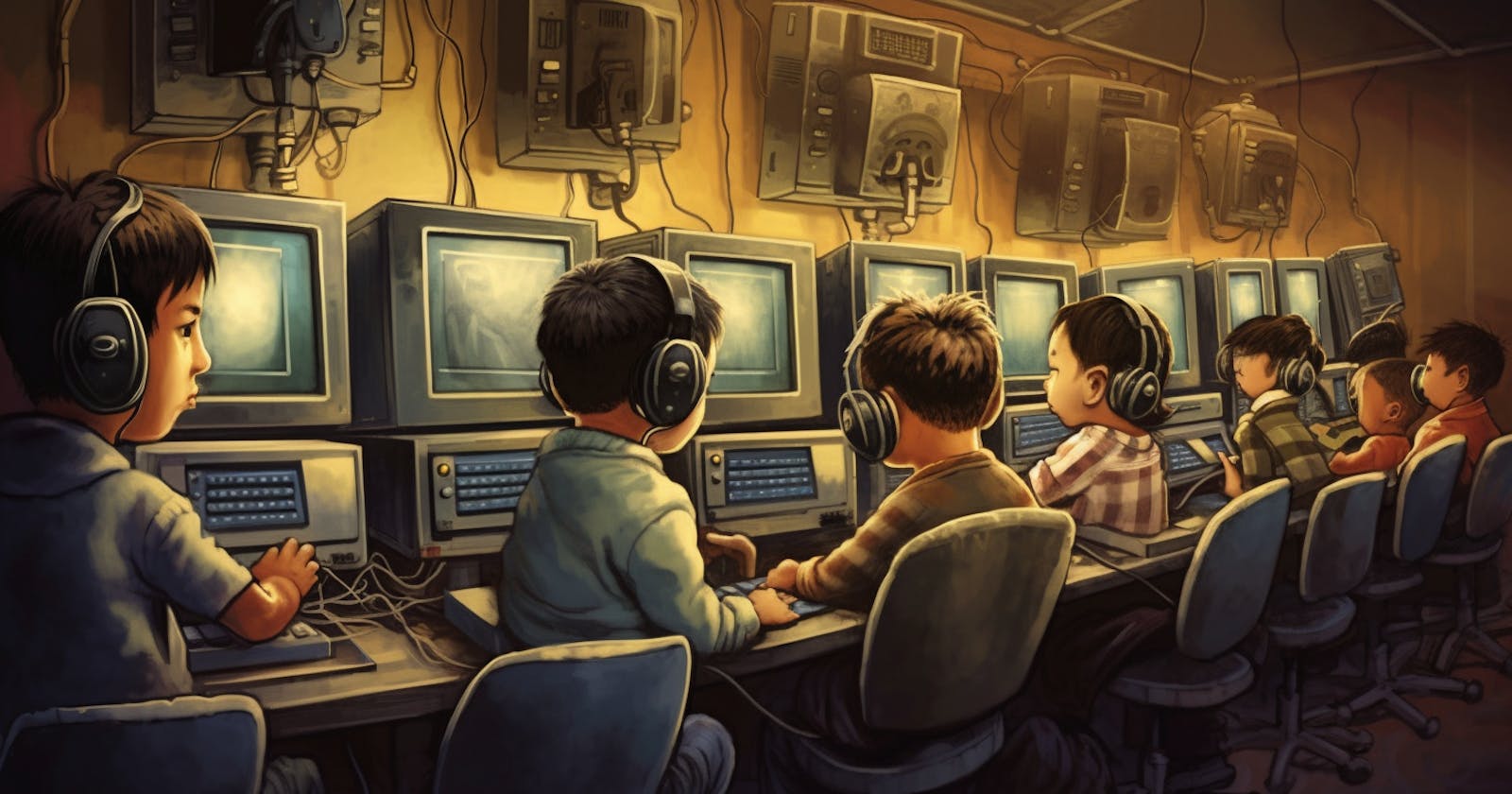Table of contents
No headings in the article.
Here's a beginner's tutorial for using metrics with Kafka Confluent Cloud Metrics API with Prometheus and Levitate.
Step 1: Setting up Kafka Confluent Cloud
Sign up for a Confluent Cloud account and create a Kafka cluster.
Once the cluster is set up, obtain the necessary connection details such as bootstrap servers, API key, and API secret. You can find these details in the Confluent Cloud console.
Step 2: Configure your project
- In your project, ensure you have the necessary dependencies. You will need the Kafka client library and the Confluent Cloud client library. You can include these dependencies in your project's
pom.xmlfile if you are using Maven, or in yourbuild.gradlefile if you are using Gradle.
Step 3: Writing Code
- Import the required classes in your code:
import io.confluent.kafka.serializers.KafkaAvroDeserializer;
import org.apache.kafka.clients.consumer.*;
import org.apache.kafka.common.serialization.StringDeserializer;
- Set up the Kafka consumer properties:
Properties props = new Properties();
props.put(ConsumerConfig.BOOTSTRAP_SERVERS_CONFIG, "<bootstrap servers>");
props.put(ConsumerConfig.GROUP_ID_CONFIG, "<consumer group ID>");
props.put(ConsumerConfig.KEY_DESERIALIZER_CLASS_CONFIG, StringDeserializer.class.getName());
props.put(ConsumerConfig.VALUE_DESERIALIZER_CLASS_CONFIG, KafkaAvroDeserializer.class.getName());
props.put(ConsumerConfig.AUTO_OFFSET_RESET_CONFIG, "earliest");
props.put(ConsumerConfig.ENABLE_AUTO_COMMIT_CONFIG, false);
props.put("schema.registry.url", "<schema registry URL>");
props.put("basic.auth.credentials.source", "USER_INFO");
props.put("schema.registry.basic.auth.user.info", "<SR API key>:<SR API secret>");
- Create a Kafka consumer instance:
KafkaConsumer<String, GenericRecord> consumer = new KafkaConsumer<>(props);
- Subscribe to the desired topics:
consumer.subscribe(Arrays.asList("<topic1>", "<topic2>"));
- Start consuming messages:
while (true) {
ConsumerRecords<String, GenericRecord> records = consumer.poll(Duration.ofMillis(100));
for (ConsumerRecord<String, GenericRecord> record : records) {
// Process each record here
System.out.println("Received record: " + record.value());
}
consumer.commitSync();
}
Step 4: Monitoring Kafka Metrics
To monitor Kafka metrics, you can use a tool like Levitate. Levitate provides various integrations to monitor Kafka clusters, including Confluent Cloud. Refer to the Levitate Integrations with Confluent Cloud documentation for detailed instructions on setting up Levitate and integrating it with Confluent Cloud.
Once you have Levitate set up, you can access various Kafka metrics and monitor them through the Levitate dashboard. This allows you to track important metrics like message throughput, lag, and consumer group performance.
That's it! You now have a basic understanding of using metrics with Kafka Confluent Cloud API. Remember to refer to the Confluent Cloud and Levitate documentation for more detailed information on configuration and advanced usage.